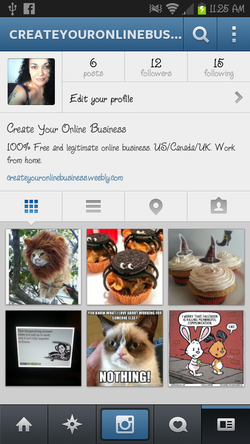
This post is for those of you that have not put much time and effort into using Instagram for your business. I am also included in that group because sadly I have been neglecting my Instagram feed.
So first things first, download the FREE app to your phone using either Google Play (Android) or App Store (iPhone). Create your account by entering your business name, photo, and short description of your business. Make sure and put your website link in the description area.
Facebook owns Instagram, so you can share your photos on FB and encourage your audience to follow you on Instagram. You can also share your photos on Flickr and Twitter. Another option is to tag a location on your photo, and then check in using Foursquare.
Take interesting pictures of your products or services. Use the filters and effect in Instagram to spice up your photos. Make collages of multiple photos. If you don't have a collage builder go to either the Google Play store or App Store and type in free photo collage. You should see a variety of free apps. I myself like to use PhotoShake on my Android phone. I placed a photo of PhotoShake below.
I can't stress enough just how important it is to use #hashtags on your photos. This is how new followers will find you. I found a quick and easy way to copy and paste multiple tags to a photo. Download the app TagsForLikes. It gives you built in categories of hashtags to add to your photos so that you don't have to spend the time typing out each individual hashtag yourself. You can also create your own custom hashtag categories. The maximum amount of tags you can add to your photos is 30. If you try and use more than 30 tags your comment will not post. Please see the picture below.
Start a weekly photo contest on your website, ask your customers take a picture relating to your company and hashtag their photos with your company or brand name. The winning photo will be featured on your website, and the contributor will receive a coupon or gift. If your company is hosting an event or sale, create a custom hashtag name for the event, and ask your followers to use the hashtag to document their photos while attending.
Like any other social media site, you need to interact. So don't forget to Like photos, leave comments, follow other users, and reply to the comments that people leave you.
You can also use Instagram from your computer. While it is limited to updating your profile, viewing photos, and commenting on your posts, you can use this feature to reply to comments from others if you do not feel like using your phone for this purpose. Unfortunately you can not post photos to Instagram from your computer. I have to admit that I do not use Instagram as much as I should, but my goal for this coming week is to build up my account. I hope you take this opportunity to do the same. If so, feel free to follow me @ CreateYourOnlineBusiness. Happy Instagraming! :-)
So first things first, download the FREE app to your phone using either Google Play (Android) or App Store (iPhone). Create your account by entering your business name, photo, and short description of your business. Make sure and put your website link in the description area.
Facebook owns Instagram, so you can share your photos on FB and encourage your audience to follow you on Instagram. You can also share your photos on Flickr and Twitter. Another option is to tag a location on your photo, and then check in using Foursquare.
Take interesting pictures of your products or services. Use the filters and effect in Instagram to spice up your photos. Make collages of multiple photos. If you don't have a collage builder go to either the Google Play store or App Store and type in free photo collage. You should see a variety of free apps. I myself like to use PhotoShake on my Android phone. I placed a photo of PhotoShake below.
I can't stress enough just how important it is to use #hashtags on your photos. This is how new followers will find you. I found a quick and easy way to copy and paste multiple tags to a photo. Download the app TagsForLikes. It gives you built in categories of hashtags to add to your photos so that you don't have to spend the time typing out each individual hashtag yourself. You can also create your own custom hashtag categories. The maximum amount of tags you can add to your photos is 30. If you try and use more than 30 tags your comment will not post. Please see the picture below.
Start a weekly photo contest on your website, ask your customers take a picture relating to your company and hashtag their photos with your company or brand name. The winning photo will be featured on your website, and the contributor will receive a coupon or gift. If your company is hosting an event or sale, create a custom hashtag name for the event, and ask your followers to use the hashtag to document their photos while attending.
Like any other social media site, you need to interact. So don't forget to Like photos, leave comments, follow other users, and reply to the comments that people leave you.
You can also use Instagram from your computer. While it is limited to updating your profile, viewing photos, and commenting on your posts, you can use this feature to reply to comments from others if you do not feel like using your phone for this purpose. Unfortunately you can not post photos to Instagram from your computer. I have to admit that I do not use Instagram as much as I should, but my goal for this coming week is to build up my account. I hope you take this opportunity to do the same. If so, feel free to follow me @ CreateYourOnlineBusiness. Happy Instagraming! :-)
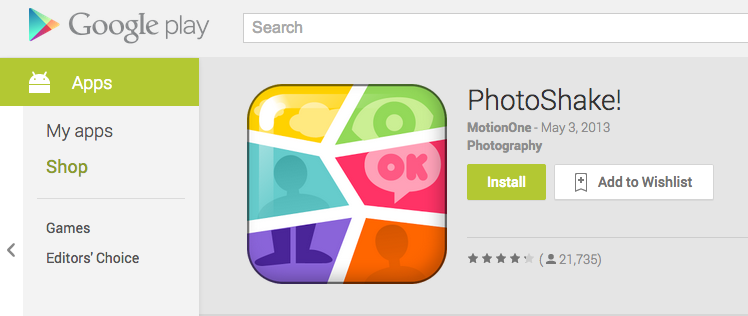
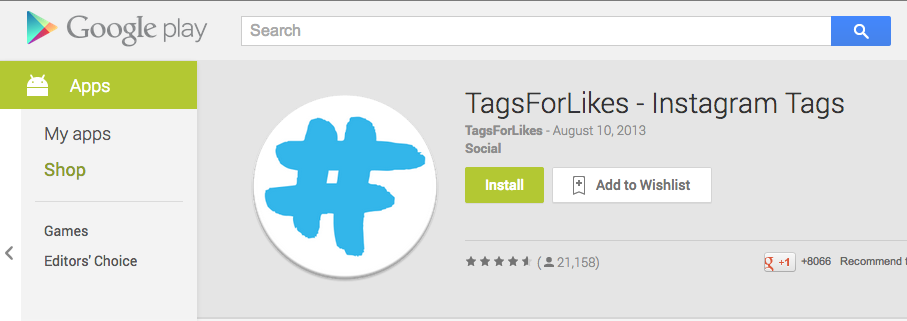

 RSS Feed
RSS Feed